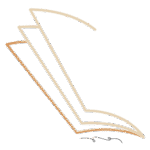Investing and trading can be overwhelming—millions of stocks, ever-changing market trends, and heaps of financial data. That’s why a powerful stock screener can be a gamechanger. TradingView’s Stock Screener stands out among its peers, offering traders and investors a robust tool to filter, analyze, and discover trading opportunities—all with professional-grade features and intuitive design.
🧭 What Is TradingView’s Stock Screener?
TradingView’s Stock Screener is a dynamic online scanning tool that allows users to sift through global stock markets using an extensive range of metrics—both fundamental and technical. tradingview.com
Integrated directly into TradingView, it simplifies the search for top gainers, undervalued gems, high-dividend plays, and breakout candidates across multiple sectors and markets.
🔍 Key Features & Filters
⦁ Comprehensive Filtering
Screen by market cap, dividend yield, price, volume, and performance ⦁ tradingview.com
Include dozens of technical indicators—RSI, SMA/EMA, MACD, etc.—with flexible period settings ⦁ tradingview.com
Apply percentage-change filters to track momentum over custom timeframes ⦁ tradingview.com
⦁ Fundamental Metrics
Evaluate companies using ratios like P/E, P/B, EV/Revenue, Debt/EBITDA, ROE, and more ⦁ tradingview.com
Browse Income Statement, Balance Sheet, and Profitability columns directly in your screener table ⦁ tradingview.com.
⦁ TimeFrame Control
Narrow down assets by periods ranging from one minute to one month—ideal for day traders and long-term investors alike
⦁ Custom Tables & Heatmaps
Switch between performance, valuation, risk, and coupon views using preset or tailored column sets
Visualize market snapshots with heatmaps for stocks, ETFs, and cryptocurrencies—quickly spotting trends or outliers ⦁ blackbull.com
⦁ Saveable Screener Templates
Design custom screening criteria and save as templates—great for consistent application across markets ⦁
⦁ Export & Workspace Options
Export findings to CSV for deeper analysis.
Auto-refresh intervals range from every 10 seconds to manual updates ⦁ tradingview.com.
👥 Who Should Use It?
⦁ Day Traders & Swing Traders
Quickly find highmomentum stocks or intraday breakout candidates based on technical triggers.
⦁ Value & Income Investors
Locate undervalued stocks or dividend-rich plays through robust fundamental screening.
⦁ Quantitative Analysts & Strategists
Combine multidimensional filters across indicators, value metrics, and trend behaviors.
⦁ Portfolio Managers
Spot under and overperforming sectors using heatmaps and automated alerts.
⦁ Educational & Research Purposes
Ideal for learning how different metrics interact and influence stock behavior in real-time.
⚙️ How to Use It Effectively
Step 1: Open the Screener
Navigate to Products → Screeners → Stocks, or launch it from the chart interface via the Screener icon
Step 2: Set Up Filters
Use the Filter panel to add criteria like:
⦁ Market cap: e.g., “> $10B”
⦁ RSI(14): “< 30” ⦁ P/E ratio: “< 15” ⦁ Price change over 5 days: “> 5%”
You can combine multiple conditions seamlessly
Step 3: Customize Your View
Choose from prebuilt column sets (Performance, Valuation, etc.) or customize:
⦁ Add a column like Dividend Yield
⦁ Sort ascending/descending by any metric
⦁ Switch to Chart view for a grid of tiny spark charts .
Step 4: Save or Export
Save your filter setup for quick reuse. Export the list to CSV for spreadsheets or reporting. reddit.com.
Step 5: Activate AutoRefresh
Keep your data live by setting auto-refresh to every 10 seconds, or choose manual updates .
💡 Advanced Strategies & Tips
⦁ Combine Fundamental + Technical Criteria
E.g., filter for “Debt/EBITDA < 3” and “50-Day SMA > 200-Day SMA” to identify strong-growth stocks.
⦁ Leverage Heatmaps for Quick Insight
The heatmap view highlights sector-wide momentum—great for macro snapshots ⦁ stockanalysis.com
⦁ Use Templates for Recurring Screens
Save templates like “High Dividend Value” or “Momentum Breakouts” for fast re-access.
⦁ MultiMarket Screening (Pro/Paid Only)
Free tier limits you to one market at a time. Paid plans unlock multi-market filtered searches ⦁ reddit.com.
⦁ Explore Community Watchlists
TradingView’s Sparks feature offers theme-based curated lists—ideal for inspiration before creating your own ⦁ reddit.com
📈 Why TradingView’s Screener Stands Out
⦁ Unmatched Integration: Seamlessly integrates with charts, alerts, backtesting via Pine Script, and social ideas.
⦁ Depth of Metrics: Over 150+ fundamental and technical fields, covering global exchanges and asset classes.
⦁ User Experience: Intuitive interface—from adding filters to customizing views; easy even for beginners.
⦁ Flexibility at Scale: Use free tools for basic screening; elevate with paid tiers for multi-market scans, more indicators, and real-time alerts.
⦁ Global Coverage: Scan markets from U.S., Europe, Asia—150+ exchanges across 50+ countries.
🛠️ Free vs. Paid: What You Get
| Feature | Free Plan | Paid (Essential/Plus+) |
| Markets per scan | 1 | Multiple |
| Indicators per chart | 2 | 5–10+ |
| Price & technical alerts | 3–20 | 100–600+ |
| Auto-refresh on Screener | Manual | 10s, 1m updates |
| Custom columns & CSV export | Yes | Yes |
| Multi-chart layouts | 1 | 2–16 charts |
| Intraday/Spark charts | Limited | Extended intervals & types |
Upgrading unlocks richer data frequency, real-time auto-refresh, faster alerts, and cross-market coverage
🎯 Ideal Use Cases
⦁ Day Traders: Identify intraday breakouts by filtering for tick-scale change + RSI dips.
⦁ Dividend Hunters: Screen for high-yield, low-P/E stocks ready to enter your portfolio.
⦁ Growth Investors: Filter midcaps with rising revenue growth and ROIC above benchmarks.
⦁ Quantitative Analysts: Automate strategy input across multiple markets.
✅ Getting Started: A 5Step Quick Path
⦁ Create a Free TradingView Account
⦁ Access the Stock Screener via the top menu or chart.
⦁ Set up basic filters—market cap, RSI, P/E, price change.
⦁ Customize columns and save your template.
⦁ Review results, explore charts, and set price alerts!
🚀 Final Thoughts
TradingView’s Stock Screener isn’t just a standard filter—it’s a premium-grade tool that merges fundamental insights, technical precision, and the flexibility traders and investors crave. Whether you’re a weekend investor, full-time trader, or strategizing across global markets, TradingView empowers you to make smarter decisions faster.
🎯 If you’re keen to elevate your market research, give TradingView’s Stock Screener a try—start free, customize, explore, and when you’re ready, scale up to paid plans for real-time scanning, multimarket reach, and deeper insights.